How to Download and Use the ChatGPT App with FlClash
A Complete Guide to Using ChatGPT in Mainland China and Exploring Business Opportunities: ChatGPT + FlClash Practical Tutorial
Section titled “A Complete Guide to Using ChatGPT in Mainland China and Exploring Business Opportunities: ChatGPT + FlClash Practical Tutorial”1. Introduction
Section titled “1. Introduction”Since ChatGPT became a global phenomenon, it has evolved into a super tool for learning, work, programming, writing, and marketing. However, accessing ChatGPT in mainland China is restricted, making it impossible to directly visit OpenAI’s official website or use the official app.
This has discouraged many users, making “how to use ChatGPT in China” a constantly trending topic. In fact, with the right proxy tool (such as FlClash) and a bit of network configuration knowledge, anyone in mainland China can easily access ChatGPT.
At the same time, this process itself brings huge business opportunities:

2. What Is FlClash?
Section titled “2. What Is FlClash?”FlClash is an open-source, cross-platform proxy client that supports Windows, macOS, Linux, Android, and iOS. It’s compatible with multiple proxy protocols such as V2Ray, VLESS, Trojan, Hysteria2, and Tuic.
Compared with similar tools like Clash, NekoBox, or Hiddify, FlClash stands out for its:
- 🧩 Open-source, free, and ad-free
- ⚡ Supports multiple protocols with strong compatibility
- 🪄 One-click subscription import
- 🌍 Supports global and split-tunneling proxy modes
- 🧠 Clean, user-friendly interface — perfect for beginners
That’s why FlClash is one of the best tools for Chinese users to access ChatGPT.
Click here to download the Android version of FlClash

3. Steps to Use ChatGPT in Mainland China
Section titled “3. Steps to Use ChatGPT in Mainland China”1. Prepare a Proxy Node
Section titled “1. Prepare a Proxy Node”To access ChatGPT, you need a node that can reach OpenAI’s IP range. The recommended setup:
- Regions: Japan, United States, Singapore
- Protocols: VLESS + Reality / Trojan / Hysteria2
You can either build your own node or purchase one from a subscription-based provider (known as an “airport”).
Recommended Proxy Providers
Section titled “Recommended Proxy Providers”- These providers charge based on data usage.
- Each website includes installation and usage tutorials.
- Once you purchase data, it has no time limit — it’s valid until fully used.
| Name | Price | Data | Nodes |
|---|---|---|---|
| Mojie | ¥1 | 2G | 48 |
| Pikachu | ¥4.5 | 10G | 42 |
| WJKC Express | ¥7 | 20G | 54 |
| Niubi | ¥13 | 200G | 41 |
| Nongfu Spring | ¥15 | 200G | 32 |
| Cherry | ¥20 | 100G | 55 |
| Flying Rabbit | ¥30 | 100G | 80 |
| FreeCat | ¥50 | 500G | 90 |
| BabyCloud | ¥55 | 600G | 64 |
| ofopp | ¥40 | 100G | 70 |
| MinerWater | ¥70 | 600G | 44 |
| FastCat | ¥68 | 512G | 46 |
| Naiyun | ¥98 | 280G | 140 |
- Click any of the links above, register with your email, choose a low-cost plan, and make a purchase.
- Obtain the subscription URL and import it into the app later.

2. Import Subscription Link
Section titled “2. Import Subscription Link”After opening FlClash, go to:
Configuration → “+” → Enter subscription URL
Paste the subscription link provided by your proxy provider, for example:
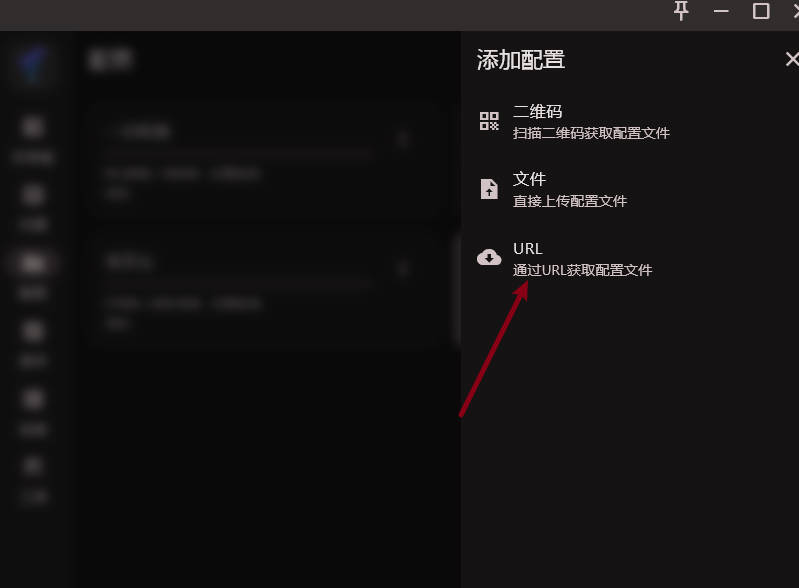
Click Update, and the app will automatically load all available nodes.
3. Start Proxy and Test
Section titled “3. Start Proxy and Test”- Tap a node and use the test button to check connection quality.
- Choose a node with low latency and click Enable Proxy.
- Go to the dashboard → enable System Proxy and Global Proxy, then tap Start at the bottom-right corner.

Then, open your browser and visit:
https://chat.openai.comIf the login page loads successfully, your proxy connection is working properly.
4. Register and Use ChatGPT
Section titled “4. Register and Use ChatGPT”Once your connection is set up, you can now access OpenAI’s ChatGPT:
- Visit https://chat.openai.com
- Register with an overseas email (recommended: Gmail or Outlook) — Buy a Gmail account
- Verify your account using an international phone number — Buy a virtual number
- Log in and start using ChatGPT
If you want access to more advanced models (such as GPT-4 or GPT-5), you can upgrade to ChatGPT Plus or use an API Key to connect via third-party platforms.