flclash Download and Usage Guide
Introduction to flclash
Section titled “Introduction to flclash”
flclash is a cross-platform proxy client that supports Android, Windows, macOS, and Linux. Based on ClashMeta, it adapts to multiple screen sizes, offers powerful proxy capabilities, and is easy to use. There are many other applications based on the Clash core, including Clash for Windows, Clash Verge Rev, Shadowrocket, Stash, Hiddify Next, Sing-box, v2box, v2rayN, and Karing.
Download flclash
Section titled “Download flclash”-
Windows: GitHub Download Link, Mirror Link
-
Android: GitHub Download Link, Mirror Link
-
macOS: GitHub Download Link, Mirror Link
How to Use flclash
Section titled “How to Use flclash”- Open the software and click the Config button.
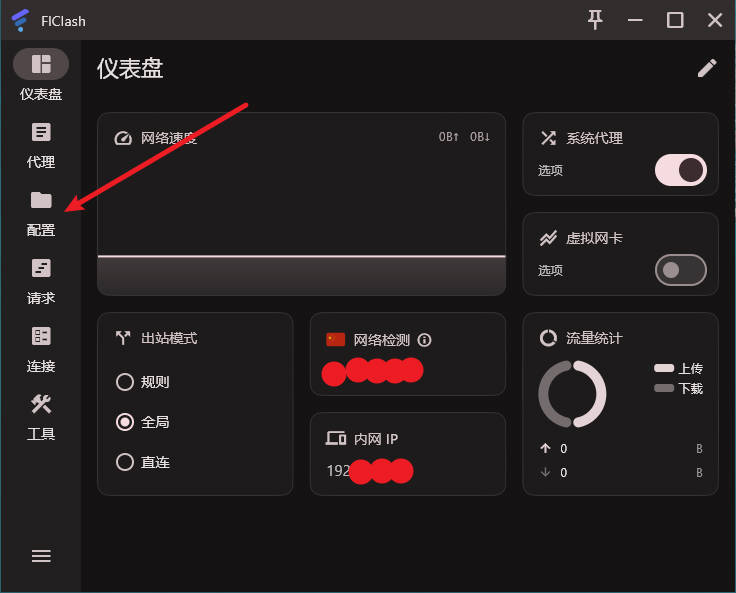
- Click the plus icon and choose Get config from URL.
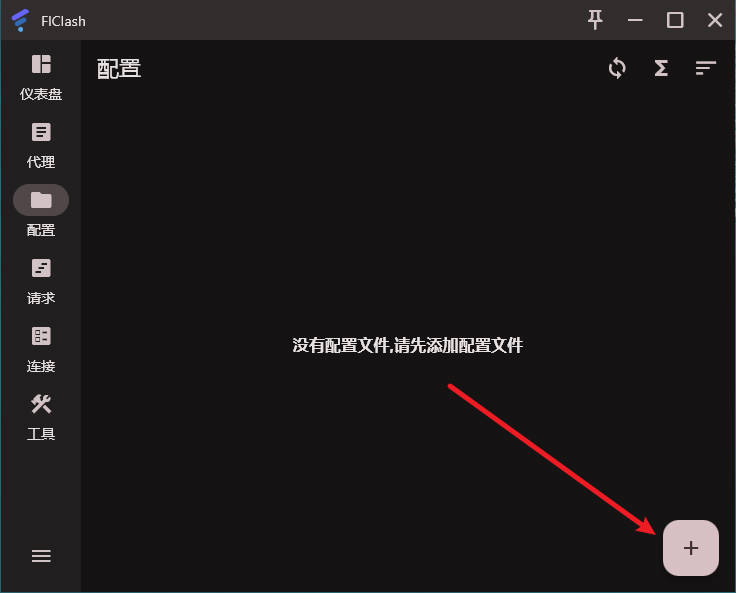
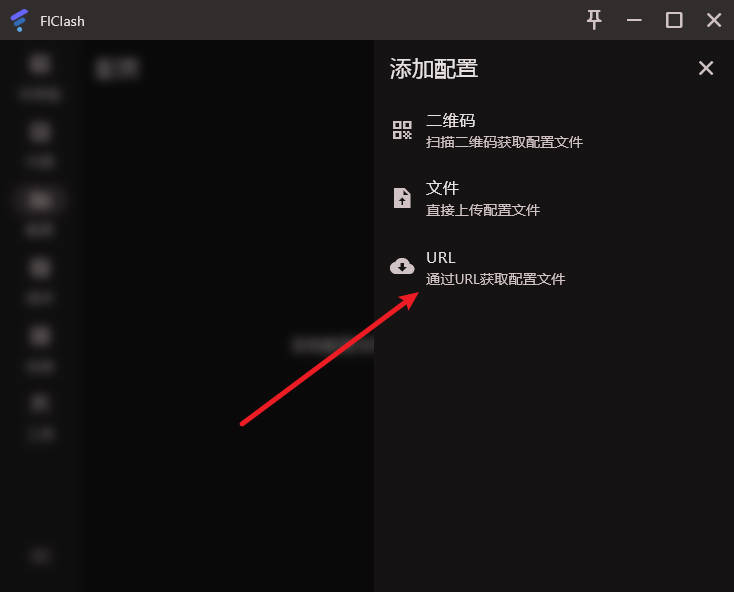
- Enter the address below. This is a temporary VPN node for testing.
- You can also purchase this subscription from a provider.
- Click on Proxy, and select the Bulgaria node as shown:
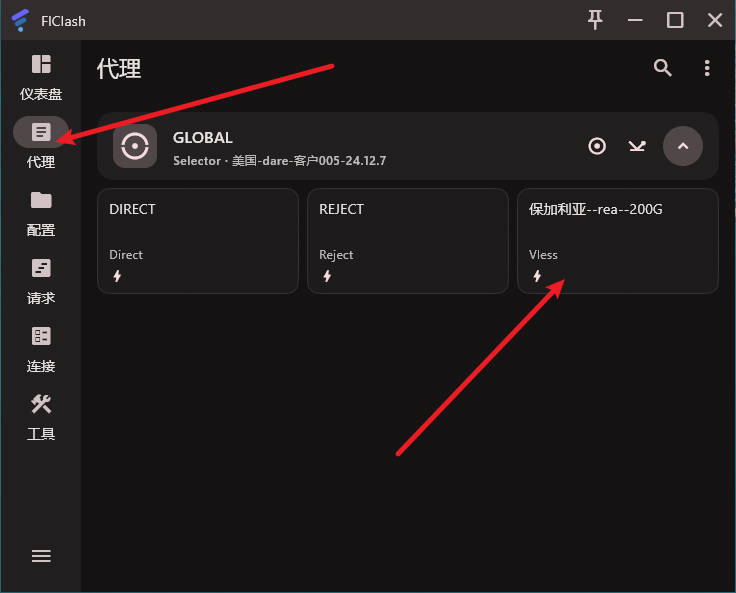
- Go to the Dashboard tab, and turn on System Proxy, Global Mode, and Start Proxy one by one.
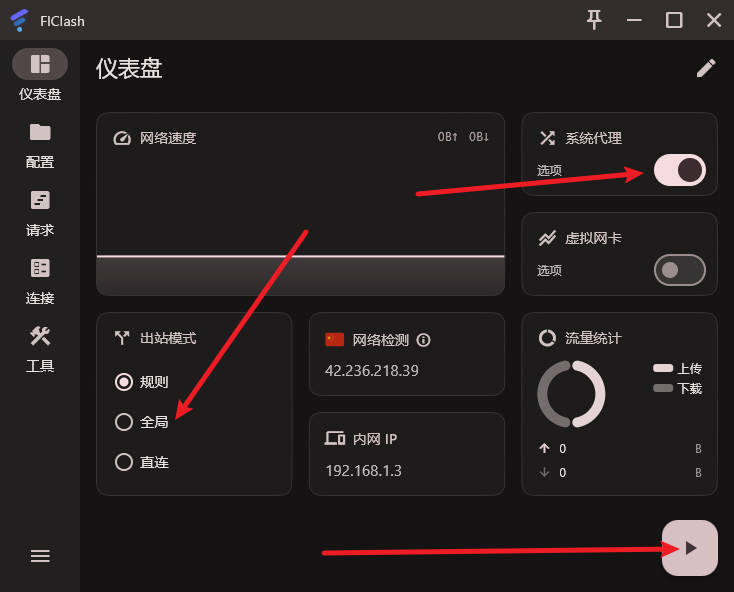
- At this point, your device is connected to the network without restrictions.

Recommended Services
Section titled “Recommended Services”- The following providers charge based on data usage, and their websites include tutorials on installation and usage.
- After purchasing data, there’s no time limit — you can use it until the data runs out.
| Name | Price | Data | Number of Nodes |
|---|---|---|---|
| Mojie | 1 RMB | 2G | 48 |
| Pikachu | 4.5 RMB | 10G | 42 |
| NetExpress | 7 RMB | 20G | 54 |
| Yifen | 12 RMB | 100G | 40 |
| Niubi | 13 RMB | 200G | 41 |
| Nong Fu | 15 RMB | 200G | 32 |
| Flying Rabbit | 30 RMB | 100G | 80 |
| Baby Cloud | 55 RMB | 600G | 64 |
| ofopp | 40 RMB | 100G | 70 |
| Qiansu Cat | 68 RMB | 512G | 46 |
| Naiyun | 98 RMB | 280G | 140 |